For my latest projects I used a lot of single cell lipo batteries. They are really nice. High power density, low self-discharge, no memory effect and they can deliver quite an amount of current.
But lipo battery handling is a bit more complicated as with other rechargeable batteries. You have to take care of under voltage and over charging as that may destroy the battery.
I used the Sparkfun LiPoly charger, based on MAX1555, for some time and it works really well. The only thing I missed was a way to control the current. After some research I decided to try another chip, the Microchip MCP73833.
Features of the MCP73833
Copied from the specs:
- High accuracy preset output voltage regulation
- Regulated output voltage options
- User-programmable charge current up to 1A
- Two open-drain Status outputs
- Preconditioning and end-of-charge ratio options
- Under-voltage lockout
- Power Good output
What I like is the ability to adjust the charging current and the status outputs, which should get really useful if integrated into a greater application.
The schematic
The schematic is mostly a copy of the reference design. It has three LEDs, one for power good, one for charging and one for charging complete. All pins of the chip itself are also available on two header rows. The idea was to enable easy integration on a breadboard. Actually I misplaced the rows, so they don’t fit (#fail).
The resistor R4 is used to control the charge current. I used a socket for that, so I am able to adapt the current for different batteries. The 10k resistor results in a charge current of 100 mA.
The result
All components were 0805 SMD parts, despite the MCP73833, which is 10-MSOP. This was my first attempt to do something useful with SMD. I used my brand new hot air reflow station, which turns out to work as expected. Only I had to be very precise at dosing the solder paste. Applying too much had to be removed with solder wick later on.
Issues
The next version should include a jack for a wall adapter. The two header pins are not really useful to connect to a power supply. And of course the two rows of header pins should be aligned correctly to fit on a breadboard.
As a sidenote: as you see, the board has a mini-USB connector to be able to connect the charger to a notebook.
I stronly recommend to use some kind of USB hub to test any newly build USB hardware.
I didn’t. And now I have a burned first prototype of my charger and only one USB port left on my MacBook. Although the OS warned me with “something is sucking too much, port gets shut down”, it wasn’t fast enough. So, you have been warned.



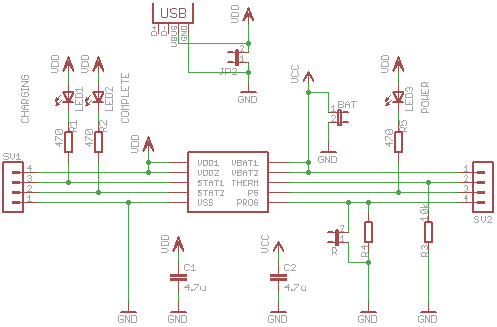

Try shutting the computer down and removing the battery for several minutes. It seems that the polymer fuses which protect the USB power lines won’t reset themselves while the voltage is applied.
It fixed my short-circuited iBook G4 USB and suffered-from-220V-on-line-out on a MacBook.
It unfortunately didn’t fix my combo line-in/out port on the new MacBook Pro 13″.
LikeLike
Thanks for the tip. Unfortunately that hasn’t helped.
LikeLike
Why would you want to connect VCC to GND like the BAT jumper does? This just can’t be good :)
LikeLike
The jumper should be the battery connector.
LikeLike
Sorry, didn’t look properly, that one must be just a battery connector. But what is JP2 used for?
LikeLike
You can connect a 5V power supply to it if you don’t want to use your USB. That one is to be replaced with a proper jack in the next design.
LikeLike
No need for another jack, you can use a AC-to-USB power supply, like this one:
http://www.dealextreme.com/details.dx/sku.4837
LikeLike
Alex, Thanks for the info on the MCP73833 – I had been looking for a simple LiPo charger for a while now. Maxim has neat parts but their availability sucks!
LikeLike
usb connector seems like an afterthought, if you intend to use usb check out another IC like
MAX1555
http://www.maxim-ic.com/quick_view2.cfm/qv_pk/4002
with current limiting
LikeLike
Can you use this ‘online’ – i.e. keep a constant 5v supply either from the incoming power or the battery? I’ve just bought an energy monitor that uses a usb connector for power and realised it has no option for batteries internally which is a shame for carrying it about so I was thinkling something that could act as a backup would be great
LikeLike
Hm, I’m afraid that won’t work.
LikeLike
coll MAN, I like it
LikeLike
Nice project.
Where do you get your LiPo batteries from? Which ones are shown in the pictures?
LikeLike
Try http://www.hobbycity.com. They have various lipo batteries and chargers.
LikeLike
Have a look to the TI bq24040 charger, it is really small (2x2mm), have an NTC input for JEITA support, which should improve safety, and good in chip ESD protection.
LikeLike
What Version of the MCP73833 Did you Use? There seems to be quite a few options to chose from (ie MCP73833-AMI/UN-ND)
LikeLike
Hey Alex, is this 10K (R3) pulling THERM to GND obligatory ? What happen if i leave it floating ? Thank’s
LikeLike
You should use a 10k NTC thermistor for this pin. If you don’t have one, take a 10k resistor. For more details take a look at the datasheet.
Cheers,
Alex
LikeLike
Alex,
This looks great. Is this the same as what you have available at batchpcb.com?
Thanks,
-Rocko
LikeLike
Yes, it is.
LikeLike
Great project!
I’m toying with the idea of trying a few of these in paralllel to charge at higher amperages, but I’m very new to electronics. Any words of warning or advice about wether this would work?
LikeLike
Hi i was wondering what changing the resistor does to the Mah output. Please respond asap.
LikeLike
The resistor is used to adapt the charging current. Take a look at the datasheet on how to calculate it.
LikeLike
Yes after i posted this comment i found the graph that states what resistors.
LikeLike
Hello I am trying to find where i can buy this chip? do you remember where you got yours
LikeLike
Hi.
Did you use a MCP73833-AMI/UN or a MCP73833-FCI/UN?
LikeLike
Maybe you fried your USB port by pushing power into it from the port power+lion battery. Definitely good idea to use a USB hub.
A few times I have shorted out the USB ports while I was testing voltage with my meter. OSX pops the error message and shuts off the USB port until unplug and plug it back in. Same with some Windows version, but some older Windows will need to reboot the computer. But kicking extra juice to the USB, yup, I would guess problems.
Sounds like the Solar iPhone Case that I bought from the UK and had it shipped to the USA. $270. I opened the package and put my iPhone 3G in the solar case. It sure was charging my iPhone. I thought the case would need to be charged because who in the world ships a lion battery that is fully charged?? The UK does! A few minutes later I had plugged in the wall adapter that came with the case and BOOM. My iPhone 3G was no longer charging. The solar panel still gave power to the phone when it was sunny. But the USB connector and the battery on the case was the weakest link. I ended up going back to the Apple Wire.
LikeLike