For quite some time I had my Raspi lying around. And some RGB Pixels as well. So it was about time to bring them together. The last couple of days I built a web interface that I can use to control my pixels. That’s more a technical demo, rather than something useful. But I learned quite a bit.
For the server part I decided to use node.js. For the client I wanted to use Angular.js and Bootstrap. To have the UI work on a mobile as well, I had to include Angular-touchevents.
The pixels are connected to the Raspi vi SPI. Although there are node modules for SPI and Adafruit pixels, they were not working out of the box. I had to poke around a bit to make them work. Changes are included in the node-pixel repository.
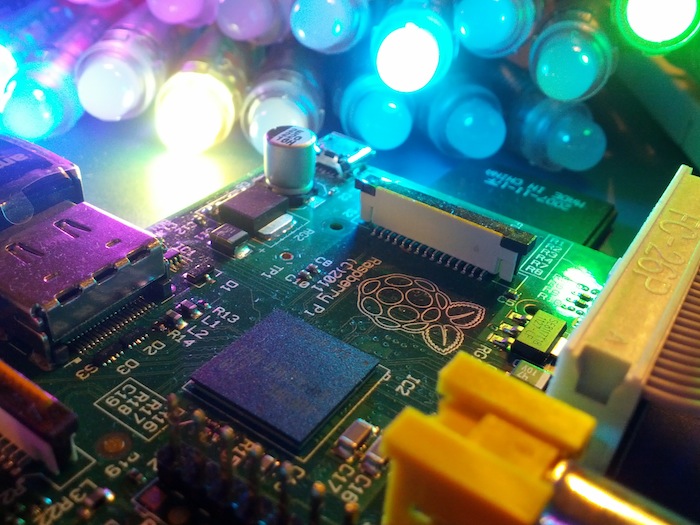
When put together, it works like this:
- The browser opens index.html and renders an array of 25 clickable batches.
- Clicking and dragging on a batch changes its color and lighting.
- These changes are send to the server over web sockets.
- The server receives the color changes, updates the pixels over SPI and then sends a broadcast via web sockets to all connected clients
Over all I’m quite pleased with the outcome. It works and the amount of code is rather small. And I learned to write tiny bits of javascript for the client and for the server. More fun than expected. Especially sending data over web sockets is nice and easy.
As seen in the demo, there is a very noticeable lag between updates. For a more pro solution you may want custom build clients and your own custom protocol (or maybe DMX?) to get rid of that.
Links
- node-pixel, repository for this demo at Github with details on how to install everything
- Adafruit RGB pixel strand (WS2801)
- How to connect a Raspi and a RGB pixel strand
- The Node Beginner Book, very helpful node.js tutorial.
- Angular.js
- Angular-touchevents, make touch events available to Angular
- Bootstrap
- SPI, a node module to talk SPI
- Adafruit pixels, a node module to control Adafruit pixels


1 Comment
Comments are closed.